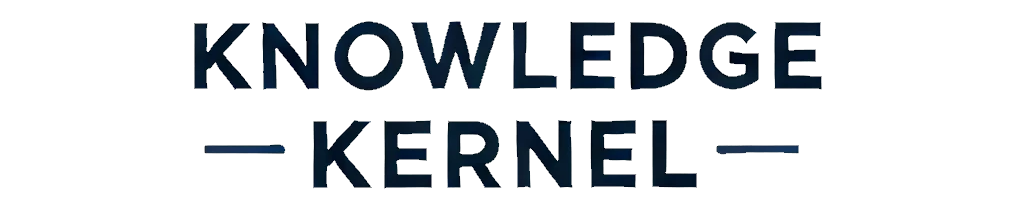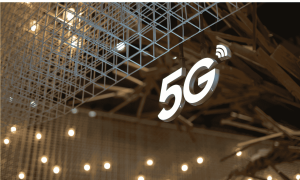Electronics are essential to daily life, from smartphones and laptops to kitchen appliances and home entertainment systems. However, as technology advances, so does the cost of replacing these devices. Proper maintenance can help extend their lifespan, saving you money and reducing electronic waste. Follow these tips to keep your gadgets in top shape.
Keep Your Devices Clean
Dust and dirt can accumulate over time, leading to overheating, slower performance, and potential damage to critical components. Regular cleaning is one of the simplest ways to prolong the life of your electronics. Accumulated debris can block air vents, hinder heat dissipation, and even cause electrical shorts if left unchecked.
Cleaning tips:
- Laptops: Wipe the screen and keyboard with a microfiber cloth to remove smudges and dust. Use compressed air to clean fans and vents, preventing overheating and ensuring proper airflow. Avoid using harsh chemicals that can damage the screen coating.
- Smartphones: Use a soft cloth to clean the screen and casing. Occasionally clean the battery compartment for devices with removable batteries to remove dust and lint. Disinfect screens with alcohol-based wipes to eliminate germs and bacteria.
- Televisions: Gently dust the screen and vents using a microfiber cloth to avoid scratches. Use a screen-safe cleaner to remove stubborn smudges and fingerprints. Keep dust away from cooling vents to ensure proper ventilation.
- Kitchen Appliances: Regularly clean both the interior and exterior of devices like microwaves, ovens, and coffee makers. Pay special attention to air vents and filters, which can become clogged with grease and debris, affecting performance.
- Gaming Consoles and Desktops: Use compressed air to clean dust from ventilation grills and fan areas. Keep consoles and PCs elevated to prevent dust accumulation at the base.
Prevent Overheating
Overheating is one of the leading causes of electronic failure. Excessive heat can degrade components, causing malfunctions over time and shortening the device’s lifespan. Proper cooling and ventilation are essential to maintaining the efficiency and longevity of your electronics.
How to prevent overheating:
- Use Cooling Pads for Laptops: If you work remotely or use your laptop for extended periods, a cooling pad can improve airflow and prevent overheating, enhancing device performance.
- Keep Vents Clear: Ensure your laptop, PC, or gaming console has adequate space around it for proper ventilation. Blocked vents can lead to excessive internal heat buildup, reducing efficiency.
- Avoid Direct Sunlight: Never leave phones, tablets, or laptops exposed to direct sunlight for long durations, as excessive heat can damage batteries and internal circuits.
- Monitor Device Temperatures: Use temperature-monitoring software or built-in system diagnostics to receive alerts when your device overheats. Some laptops and PCs allow users to adjust fan speeds for better cooling.
- Use Proper Surface Placement: Laptops and gaming consoles should be placed on hard, flat surfaces rather than soft materials like beds or couches, which can block air vents and cause overheating.
- Limit High-Performance Tasks: Running multiple high-performance applications simultaneously can cause devices to overheat. Close unnecessary background processes to reduce your system’s workload.
Protect Against Power Surges
Lightning strikes, power outages, and faulty wiring can cause power surges that may severely damage your electronics. These sudden spikes in voltage can fry circuits, shorten device lifespans, and lead to costly repairs or replacements.
Tips for protecting against power surges:
- Invest in a High-Quality Surge Protector: Ensure it has sufficient wattage capacity for your devices and offers multiple outlets for convenience. Look for models with built-in circuit breakers and energy absorption ratings of at least 600 joules.
- Unplug Devices During Thunderstorms: Disconnect electronics when not in use to prevent unexpected surges, especially during severe weather conditions.
- Use Whole-House Surge Protectors: Installing a whole-house surge protector at your electrical panel provides an additional layer of defense against surges from the main power grid.
- Protect Internet and Cable Connections: Power surges can also travel through Ethernet and coaxial cables, damaging modems, routers, and smart TVs. Use surge protectors with data line protection to safeguard these devices.
- Use Surge Protectors in Cars: If your car electronics (GPS, infotainment systems) connect to external power sources, use surge protectors to prevent voltage fluctuations from damaging sensitive circuits.
Keep Software Updated
Keeping software updated is essential for security, performance, and longevity. Ignoring updates can lead to slowdowns, security vulnerabilities, and compatibility issues with newer applications.
Benefits of regular software updates:
- Performance Improvements: Software updates often include optimizations that improve speed and efficiency, ensuring your device runs smoothly.
- Security Fixes: Updates patch vulnerabilities, protecting devices from malware, ransomware, and unauthorized access.
- New Features: Many updates bring added functionality, enhancing usability and extending the device’s lifespan.
- Compatibility Enhancements: Regular updates help devices stay compatible with newer applications and services, reducing the chances of software conflicts.
- Bug Fixes: Software patches correct glitches and errors that can cause performance issues or system crashes.
Store Electronics Properly
Proper storage significantly extends the lifespan of your devices. Incorrect storage methods can expose electronics to dust, moisture, and heat, leading to long-term damage and decreased efficiency. Additionally, improper handling may cause internal components to degrade faster than expected.
Storage tips:
- Keep Electronics in Dry Environments: Avoid storing devices in damp or humid areas to prevent moisture-related damage, such as short circuits or corrosion.
- Avoid Stacking Devices: Placing heavy electronics on top of one another can create excess pressure, potentially damaging screens and fragile internal components.
- Use Protective Cases: Durable cases protect portable electronics, such as smartphones, tablets, and gaming consoles, from accidental drops, scratches, and dust buildup.
- Maintain a Stable Temperature: Store electronics in a cool, climate-controlled area to prevent overheating or exposure to extreme cold, which can affect battery life and internal circuits.
- Keep Cables and Accessories Organized: Use cable organizers or dedicated storage compartments to prevent tangled cords and ensure easy access when needed.
By implementing these storage practices, you can safeguard your electronics against environmental stressors, mechanical damage, and premature wear and tear, ensuring they remain functional for years to come.
Optimize Battery Care
Proper battery care is essential to maintaining long-term performance and efficiency for rechargeable devices such as smartphones, laptops, and tablets. Batteries naturally degrade over time, but following best practices can slow this process and enhance battery longevity.
Battery maintenance tips:
- Avoid Overcharging: Once a device reaches 100%, unplug it to prevent overheating and unnecessary battery strain. Leaving a device plugged in continuously can degrade battery health.
- Use Partial Charges: Keeping the battery charge between 20% and 80% helps maintain battery efficiency and reduces long-term wear.
- Calibrate Your Battery: Occasionally, let your laptop or phone battery drain to 0% before charging it back to 100% to recalibrate battery health and ensure accurate power readings.
- Use Battery-Saving Modes: Most modern devices have battery-saving options that reduce background processes and screen brightness to extend battery life.
- Avoid Extreme Temperatures: Exposure to excessive heat or cold can degrade a battery’s performance. Keep your devices in temperature-controlled environments.
- Turn Off Unused Features: Disabling Wi-Fi, Bluetooth, and location services when not in use can help conserve battery power and reduce charging frequency.
Taking proactive measures to maintain battery health ensures optimal device performance and a longer-lasting battery life, reducing the need for frequent replacements.
Maintain External Accessories
Chargers, keyboards, mice, and other accessories also require proper maintenance to function correctly. These external components are just as crucial as the main devices they support, and their longevity directly impacts the overall efficiency of your electronics setup.
Maintenance tips for accessories:
- Use the Right Chargers: Avoid non-certified chargers, which can damage your device’s battery and circuits. Always check voltage and amperage specifications before use.
- Store Cords Properly: To avoid internal wire damage and prevent tangling and bending. Use cable organizers or Velcro straps to keep cords neatly arranged and prolong their lifespan.
- Clean Ports and Connectors: Dust buildup in charging ports, USB connectors, and headphone jacks can hinder connectivity. Use a soft brush or compressed air to remove debris and maintain proper connections gently.
- Inspect for Wear and Tear: Regularly check power adapters, cables, and accessories for fraying or damage. Replace worn-out accessories promptly to prevent potential safety hazards.
- Avoid Excessive Force: Gently insert and remove accessories like USB drives, HDMI cables, and power connectors to prevent port damage and ensure long-term usability.
Maintaining accessories helps ensure all components of your electronic ecosystem work efficiently, preventing avoidable replacements and prolonging overall device functionality.
Conclusion
Proper maintenance is key to extending the lifespan of your electronics. By keeping your devices clean, preventing overheating, protecting against power surges, updating software, and using proper storage methods, you can ensure that your gadgets remain functional for years. Investing time in maintenance not only saves you money on replacements but also reduces electronic waste and supports a more sustainable lifestyle.
FAQ
To extend your laptop’s life, keep it clean, ensure proper ventilation, update software regularly, and avoid overcharging the battery. Use a cooling pad if you frequently run heavy applications.
Avoid exposing your phone to direct sunlight, close unnecessary background apps, and remove the case while charging to allow better airflow. If overheating persists, consider using a cooling app to monitor temperature.
To maintain optimal performance, clean electronics like phones, laptops, and televisions at least once a month. Dust accumulation can lead to overheating and degraded efficiency.
Regularly clean the screen with a microfiber cloth, use a surge protector for charging, and avoid leaving the system on while the vehicle is idle to conserve power and reduce wear.
Surge protectors safeguard electronics from power surges by absorbing excess voltage before it reaches your devices, preventing damage and prolonging their lifespan.